Advising
The advising process is designed to get you ready to register for your next semester's courses. Note, however, that the process only prepares you; it is your responsibility to meet with your advisor to formulate and approved plan and then eventually register yourself via Webcat once your assigned registration window opens.
The videos below are meant to serve a dual purpose. Their primary purpose is to tell you everything you need to know to participate successfully in the advising process this semester. However, their secondary purpose is to act as a resource to which you can refer later when working with your advisor in future semesters.
If you wish to access the slides used in the videos, they are available for download.
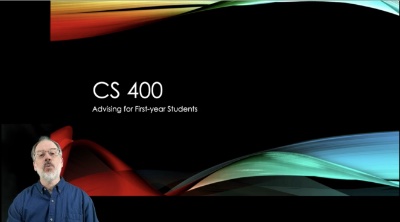
1 Process Overview
Video: ~21 minutes
This video provides you with an overview of the advising process in general. It is recommended that you watch this video before any of the others on this page.

2 Using the Time and Room Schedule
Video: ~18 minutes
This video provides you with a demonstration of the fundamental usage of the Time and Room Schedule. Since you will use the Time and Room Schedule (or Course Search) throughout your time at UNH, keep this video in mind as it may be worth reviewing in the future.
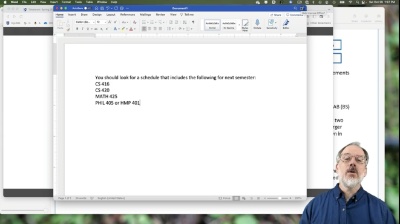
3 Using YouScheduler
Video: ~9 minutes
This video provides you with a demonstration of the fundamental usage of YouScheduler. This is a valuable tool that you will likely find useful throughout your time at UNH, so keep this video in mind as it may be worth reviewing in the future.